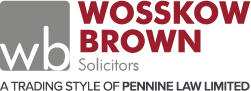The National Cyber Security Centre (NCSC) has published its first ever UK cyber survey, as well as a list of passwords most at risk of breach. So it’s time to learn how to set a good password.
The list comprises the 100,000 passwords most commonly found in breached databases globally. We also gain an insight into how the general public think about their online security.
The research revealed that people are mainly worried about being a victim of fraud and having money stolen. Furthermore, 42% expect this to happen to them by 2021.
However, only 15% of people said they know a lot about online security and how to protect themselves from hacks and viruses.
Most common passwords in breaches
The top spot is taken by the simple, most guessable ‘123456’; found 23.2 million times in the breach analysis.
‘Qwerty’ and ‘password’ also make the top five of the global password risk list, being found 3.8m and 3.6m times respectively.
‘Liverpool’ (280,723) is the most common Premier League team that people use as a password, and hackers are onto it. Chelsea (216,667), Man United (59,440) and Everton (46,619) also make the top five.
Superheroes are also common characters that people use as passwords. Unfortunately, hackers have found these rather guessable; Superman tops the list and features 333,139 times in the breaches. The top five superhero passwords that hackers have sussed out also include Pokemon and Batman, both found over 200,000 times.
Blink182 evidently have a lot of adoring fans, as they’re the most popular musical artist used as a password. Unfortunately, 285,706 of these fans are victims of hackers.
If your name is Ashley, Michael or Daniel, you need to step up your game! These names are amongst the most common found in the breach analysis. Using your own name as a password isn’t cyber-safe, as hackers are onto you…
The NCSC cyber survey findings
The poll reveals a telling insight into people’s cyber security habits and how safe people are online
- Only 70% of people have set a password or PIN to unlock their phone – Although this is quite a high percentage, this is probably the most basic level of security. If someone steals your phone and it doesn’t have a password/PIN they have easy access to all your personal details on the device. If your phone or tablet doesn’t have a lock on it, go into your settings and set a password immediately.
- Just 46% of people install the latest software and app updates when they become available. This is another vital (yet very simple) task you must do to ensure you’re not an easy victim of viruses or hacks. New updates fix weaknesses in the software that hackers may be seeking to exploit. A successful hack allows the cyber criminals to attack your devices and steal your identity. Such attacks put you at risk financially and can also cause you significant stress, negatively affecting your mental well-being.
Of course, one of the main reasons people procrastinate these updates is because they see them as time-consuming and probably quite boring. However, you can set the updates to install over night while you’re sleeping. This way, it doesn’t interfere with what you’re doing on your phone during the day. No matter when you choose to allow the new software to install and updates to take place, they’re more than worth it. - A quarter of people use two-factor authentication (2FA) for their main email accounts – 2FA is a way of adding an extra layer of security to your online accounts. It will ask for a password and then another security wall e.g. fingerprint recognition, which you can set yourself. This makes it harder for hackers to access your account; even if they get hold of your password, they will have to get through the second wall of security.
- Furthermore, only 55% of people use a separate, strong password for their main email account. If you use the same password for your main email account as you do for, let’s say, all your social media accounts, a hacker has access to all of them once they manage to get into just one. You should use different passwords for everything, and make them all difficult to guess. You can make your passwords less guessable by using uppercase and lowercase letters, numbers and special characters.
- 14% of people surveyed said that they save their passwords using a password manager on a smartphone or tablet. Password managers create complex and strong passwords for you, reducing the risk of a cyber-attack on your accounts. They can also store your passwords safely in an encrypted format and allow you access to them when required.
It’s extremely important to be safe and secure online. You must take all necessary measures to keep your personal information protected. It may feel like a chore, but it’s worth it!